Workshop will take place on Saturday 2nd November 2013
Booking Information is here http://www.newforestcentre.org.uk/weekend-workshop/
11am to 3pm
Please bring Camera, Card Reader, USB Stick to take away completed film(s).
Session will start with a short introduction to timelapse photography – Participants will be guided through steps applicable to cameras they have brought and will then go off to shoot sequences in the local area. A computer will be available with software to create video clips. A motorized dolly for timelapse photography will be demonstrated.
QUICK GUIDE TO TIMELAPSE PHOTOGRAPHY
WHAT IS TIMELAPSE?
Timelapse techniques are as old as cinema itself and its use has been in both scientific and creative film-making.
In its most simple fashion we are speeding up the normal recording of events and can appreciate the visual excitement of movement.
TV and film is made up of a series of frames that recreate the illusion of movement and normally we record and playback at the same speed (25 frames per second or thereabouts).
By recording frames more slowly and playing back at film speeds we create a timelapse effect and the great thing it that you can achieve this with pretty much any camera including a snapshot camera.
WHAT EQUIPMENT DO I NEED?
Two things to consider – is it the subject that moves or changes (ie clouds or rotting food) or is it the camera (documenting a long car journey) or even a combination of both. This will effect how you will set up your camera…
Whatever device you use you will need to be able to take a frame or a picture at regular interval (you may have access to an intervalometer) and ideally you do not want to accidentally jog the camera between shots (a good camera support/ tripod is fairly essential).
HOW DO I USE THE CAMERA?
If you have a DSLR you may find that there is an intervalometer build into the menu, if not there are a few alternatives: using an external remote sometimes called a Timer Remote Switch, using a laptop to control your camera or use free firmware such as Magic Lantern (read the disclaimer on their website!).
If you are using a compact camera that you have lying around it is still possible to get some interesting results – it may mean that you have to trigger the shutter yourself though. If you want to record moving objects from one place (clouds, traffic etc) you want to make sure that your camera moves as little as possible when you trigger the shutter so either use a tripod or carefully place your camera on a flat surface.
Alternatively, you can move your camera in a along a route either walking or by car – a technique sometimes called hyperlapse – this way you don’t need to worry about accidentally moving the camera as you are deliberately moving and reframing between each shot.
WHAT SETTINGS DO I USE?
The key to creating a successful timelapse if judging how many shots you may need and how long to leave between each shot – bear in mind that a 5 second clip will require 150 shots (5 seconds x 25 frames per second). You will be taking a lot of images – too few and the movement will appear jerky and flickery too many and it will be slow and take up needless space on your memory card. If you are recording movement that you can detect with the naked eye you would want an image every 1 – 10 seconds).
HOW DO I TURN PHOTOS INTO FILMS?
There are a number of free pieces of software available on-line and the solution you choose really depends on what computer platform you use – you may find it easiest to use a video editing program or something like Quicktime Pro 7.
There are extensive resources available on-line which are linked on this website, a particularly useful guide is here.
http://www.hongkiat.com/blog/how-to-make-time-lapse-video-ultimate-guide/